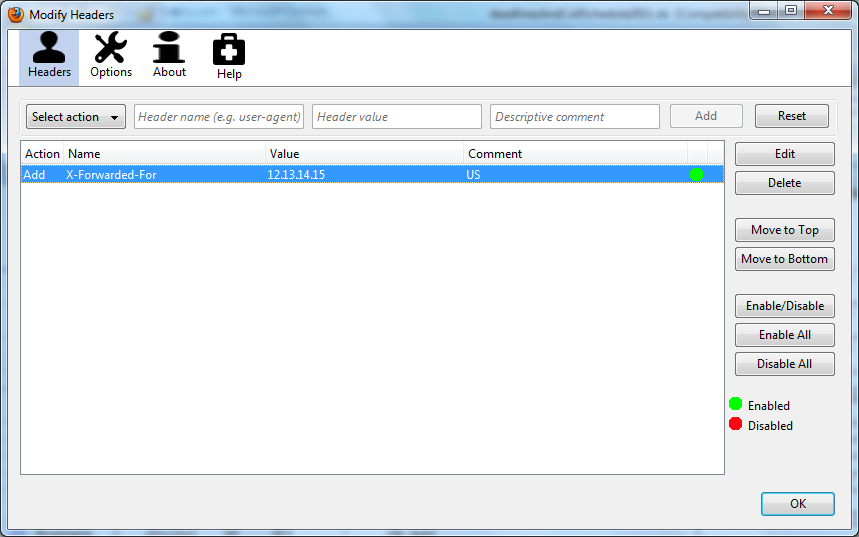So – hot on the heels of yesterday’s post on TV-less TV, here’s something I coincidentally discovered yesterday, courtesy of a post by Graham Linehan on an episode of the Daily Show that couldn’t be shown on UK TV.
Modify Headers is a free Firefox add-on that allows you to edit the HTTP request headers you send to web servers while browsing. Ostensibly, it’s intended for testing web sites to see how they respond to specific requests, but it is possible to use it to access some geographically-restricted content, such as on-demand TV programming.
Note: This worked on some sites I tried, but not on others, so results aren’t guaranteed. Maybe I was picking bad IP addresses, or maybe the sites in question have a way of checking if this add-on is in use.
To use the Modify Headers add-on:
- Install Firefox if you don’t already have it.
- Download and install the Modify Headers add-on.
- Restart Firefox.
- In Firefox, select Tools | Modify Headers.
- In the dialog box that appears:
- From the Select Action drop-down, select Add.
- In the Header Name field, enter X-Forwarded-For.
- In the Header Value field, enter an IP address appropriate to the country you want to pretend you’re from (12.13.14.15 worked as a US address for me).
- Click Add.
Your header is added to the list area.
- Repeat step 5 as many times as necessary to set up headers for each country you want to pretend you’re in.
- Before browsing to restricted content, turn the appropriate header on and the others off.
Enabled headers have a green dot at the end of the row in the list area; disabled ones have a red dot.
To change a header’s status, double-click that header’s row. - Leave the Modify Headers dialog box open! Your modified headers are only sent while the dialog box is open.
- Browse to the geographically-restricted content you want to view, and away you go (hopefully!).