One of the reasons I prefer FrameMaker over Word, is that it doesn’t automagically update your paragraph styles as you work. Word has a tendency to either add new items to the list when you make a tweak (Normal, Normal but Bold, Normal but Italic, Normal but 12pt and blue…), or to modify an existing style to match your one-off customization, and all of a sudden a paragraph two chapters back is mysteriously rendering in 14pt instead of 10 and when you fix it that extra-large warning note you were working on earlier has gone back to 10pt “all by itself”. There are settings buried in the software to determine what exactly happens when you modify a style, and where the change propagates to, but Word works in mysterious ways, and I just don’t have the time or energy to figure it all out.
I favour the simple elegance of how FrameMaker does things:
 The paragraph and character styles for the selected text are shown in FrameMaker’s status bar.
The paragraph and character styles for the selected text are shown in FrameMaker’s status bar.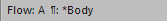 If there’s a manual override to a paragraph style (for example, a change of font), an asterisk appears beside the style name in FrameMaker’s status bar.
If there’s a manual override to a paragraph style (for example, a change of font), an asterisk appears beside the style name in FrameMaker’s status bar.
If there is a manual override, you can check what the original definition is in the Paragraph Designer, and decide whether the override is justified or not.
If an override is justified:
- For a genuine one-off situation, you might want to just leave the override in place. Bear in mind, that if you reimport styles and say to remove overrides, you’ll lose the modification at that point.
- For a recurring situation, you might want to create a new style. For example, if you want the first paragraph of every section to be blue and italic to designate it as introductory material, that’s worth a new style. (Click Commands | New Format in the Paragraph Designer.)
- If you decide the override is one you’d like to see everywhere this paragraph style is used, then you’ll want to update the existing style to match the modified version. (Click Update All in the Paragraph Designer.)
- And finally, if you decide the override is invalid, you should just re-apply the correct style instead and move on. (Click Reset in the Paragraph Designer.)
Simple and elegant. Me likey.
