The Do not disturb feature on my iPhone is my new best friend. I seem to be receiving more cold calls than usual of late, and turning on Do not disturb allows me to ensure that important calls still get through, but time-sink calls that I can easily filter and deal with at a more convenient time can be avoided.
The iPhone’s Do not disturb (henceforth, DND) settings are not an all-or-nothing: it’s not like turning your phone completely off. You get to set some preferences around when it’s active, and what exceptions to the rule are allowed.
On/off
You can manually turn DND on/off any time that suits (as you’re headed into a meeting, going into a quiet study/research space, or about to spend some quality time with your kids), or you can set it for one regular scheduled period on a daily basis (if you have a job that requires concentration, maybe you’ll turn it on for your work day; if you’re taking customer/supplier calls regularly, maybe you’ll switch it on for the exact inverse).
To turn DND on/off on demand, on iOS 7 and later:
- Swipe up from the bottom of the screen to open the Control Center.
- Click the crescent moon icon (
 ).
). - Swipe down or click the Home button to close the Control Center.
To set a scheduled DND period:
- Tap Settings | Do Not Disturb.
- Toggle the Scheduled setting on. A From/To field appears below the On/off toggle.
- Tap the From/To field, and on the next screen set the start and end times for your Quiet hours
- Tap the back arrow at the top of the screen to return to the Settings – Do Not Disturb screen when you’re done.
Exceptions to the rule
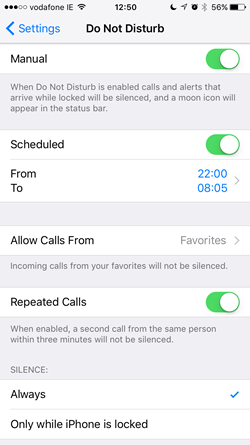 You can allow calls from certain individuals through even if DND is turned on. Options (under Settings | Do Not Disturb | Allow Calls From) are:
You can allow calls from certain individuals through even if DND is turned on. Options (under Settings | Do Not Disturb | Allow Calls From) are:
- Everyone (not really sure what the point of this one is!)
- No One (obvious)
- Favourites (only the contacts in your Favourites list)
- Contacts in a particular group (by default, iOS doesn’t allow you to create contact groups, but you can find third party apps that will let you create contact groups)
I allow calls from Favourites when DND is on: my Favourites include my immediate family, and my kids’ school and after school. A particular contact might get temporarily added to my Favourites for the duration of a specific event/project to ensure they can still get through to me, but once the urgency is over, they’re bumped back off.
On the assumption that “if it’s urgent, they’ll call again”, you can allow repeated calls from the same number within a 3 minute period to override DND. (Mind you, some people will use this as a tactic to get through your DND settings, but if you encounter repeat offenders, you can add them to a list of blocked callers under Settings | Phone | Blocked.)
And the final option allows you to silence incoming calls Always (while DND is on), or Only while iPhone is locked (which means that if someone calls you while you’re checking your mail or social media, you will be disturbed even if you’ve turned DND on – I recommend the Always option!).
