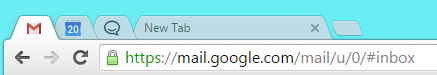Chrome and Firefox let you “pin” content you want to appear in your browser all the time. (Other browsers may do this too – IE doesn’t seem to.)
To do this:
- Go to the URL for the content you want to pin.
- Right-click the tab and click Pin tab.
You’re done!
Your pinned tabs:
- Open automatically when you open the browser.
- Are shrunk down to show the favicon for the URL only, not the page title.
- Don’t change focus/close if you click a link in them – the link opens in a separate tab.
I’ve found pinned tabs particularly useful for keeping a Google inbox and calendar open, plus the web interface(s) for whatever communication tool(s) is/are flavour of the month with the team(s) I’m working with.