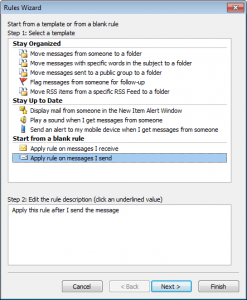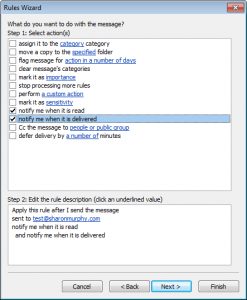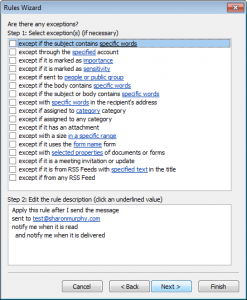I send a lot of mail. Some of it is social, keeping in touch, fluff… No big deal if it gets eaten by a spam filter, or the recipient doesn’t read it till their afternoon coffee break, or whatever. But a good bit of it is also important work-related stuff, and if the recipient doesn’t get/read it, processes break down, schedules are thrown out, and it’s just not good.
Outlook allows you to request delivery and read receipts on your messages. You can do this for all messages (File | Options | Mail and scroll to the Tracking section), or you can do it on a case-by-case basis (create your message, and select required receipts on the Options ribbon). The first doesn’t suit, because I don’t need read receipts on all of my mail, and the second doesn’t suit, because I usually click Send too quickly to remember to manually turn on receipt requests.
So, today, a situation arose that prompted me to investigate whether or not I could automatically request delivery/read receipts on all messages to a particular person – and do you know something? You can! My email life is officially transformed!
Here’s how you do it in Outlook 2010:
- On the Home ribbon, click Rules | Manage Rules & Alerts.
- In the Rules and Alerts dialog, click New Rule.
The Rules Wizard appears. - Select the Apply rule on messages I send template, and click Next.
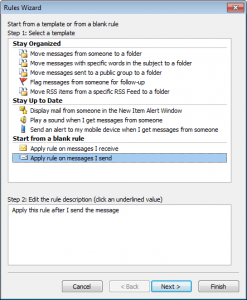
- Select the check box beside sent to people or public group.

- In the Step 2 field at the bottom of the dialog, click the people or public group link, and in the dialog that appears select/specify which recipients you want the rule to apply for, then click OK and Next.
- Select your rule action(s) from the list – I’m choosing delivery and read receipts – then click Next. (There are other useful settings here like setting an importance level.)
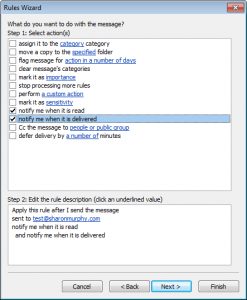
- Specify any exceptions to the rule, then click Next.
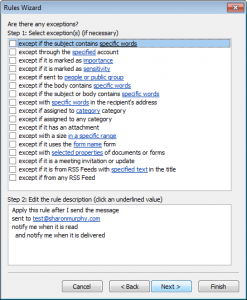
- Name your rule, select whether you want it to apply for all registered email accounts, and click Finish.

That’s it – you’re done. Of course, whether or not you get a delivery receipt depends on whether the mail server at the other end sends receipts; and whether or not you get a read receipt depends on the mail program used by the recipient, and whether they’re notified of receipt requests first or respond automatically. But I have a feeling this is going to work for me >90% of the time, and that makes me a very happy lady.
Now I need to figure out if I can do the same on an iPhone!