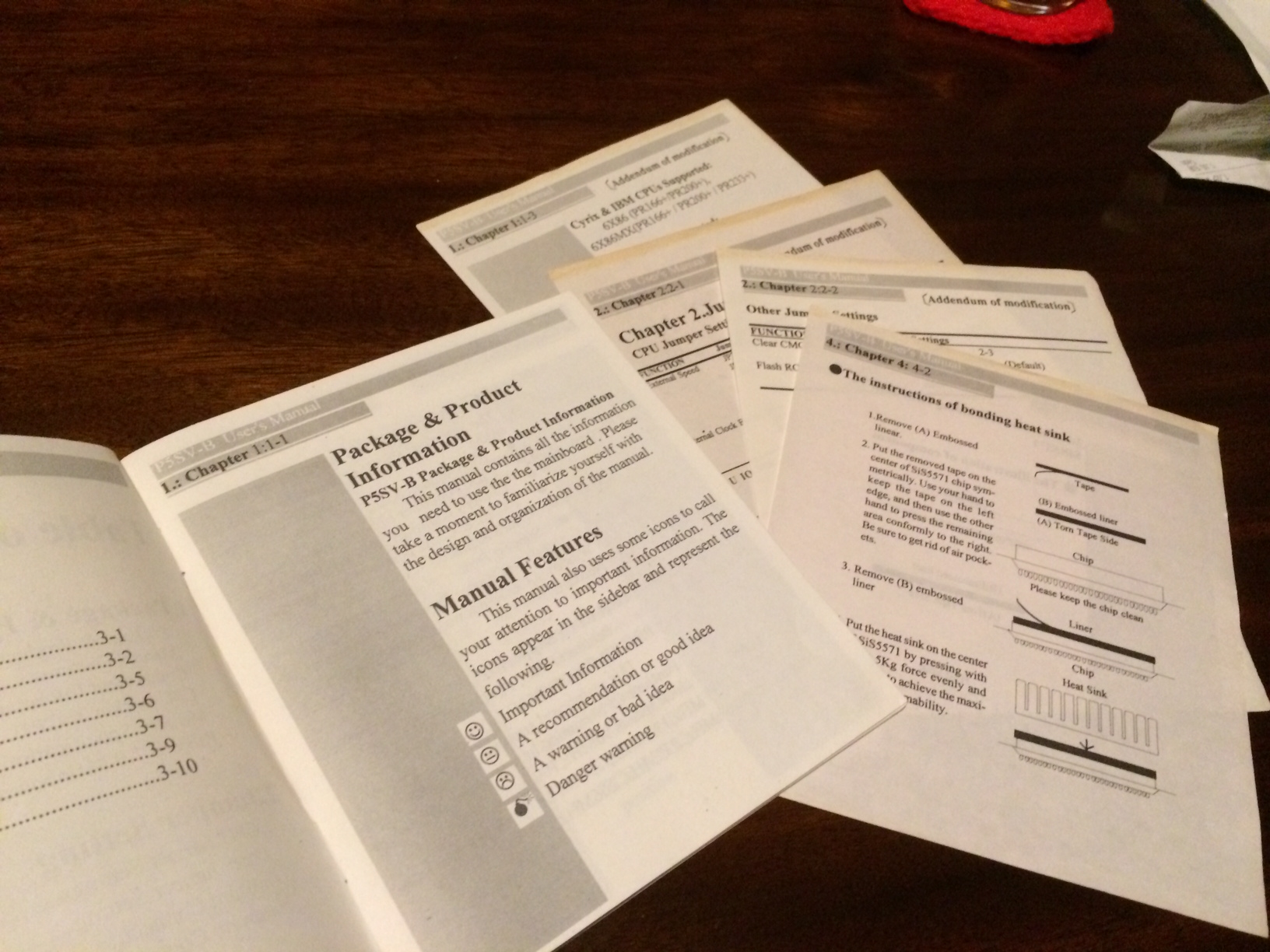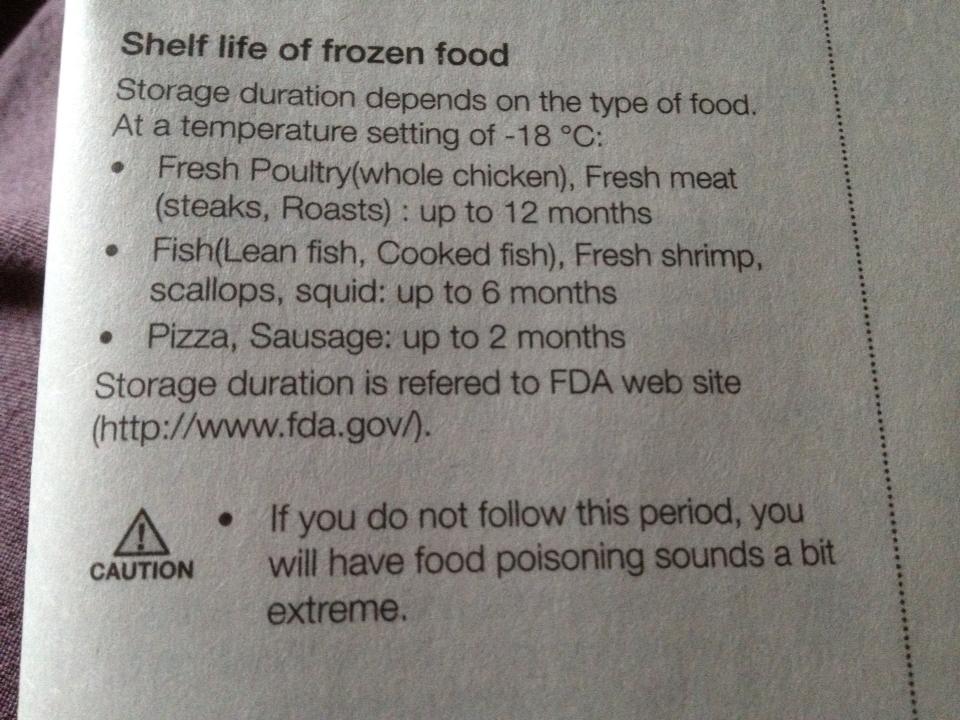Because I disable commenting on posts a short while after publication (due to insane quantities of spam), this comment was left by Ryan Bernard on an unrelated post, but it’s potentially useful, so bears getting a post of its own:
I read you posts about tables going blank in FrameMaker. The solutions you presented did not work for me. What worked was to use File > Save As PDF and when you get the PDF properties dialog, turn off “Tagged PDFs” settings. I believe this is the little mischief maker we have all been looking for… It worked for me in multiple instances, without fiddling with anything else. I believe Tagging is used for disability presentation or whatever it’s called. Some applications/clients may require that, but most don’t in my experience.
Other possible solutions to this problem are described in these posts: