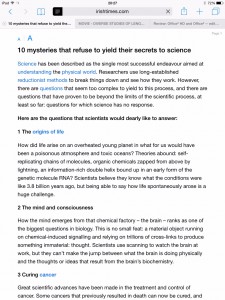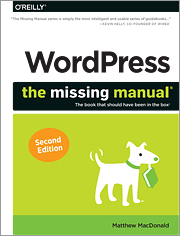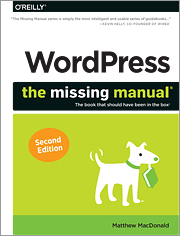 I’ve just finished reading WordPress: The Missing Manual by Mathew MacDonald, obtained via the O’Reilly Blogger Review Program, and it’s everything I hoped it might be and more.
I’ve just finished reading WordPress: The Missing Manual by Mathew MacDonald, obtained via the O’Reilly Blogger Review Program, and it’s everything I hoped it might be and more.
I’ve had a self-hosted WordPress site for almost 4 years now: it was easy to set up, and is easy to manage as a blogging platform, but while reviewing this book I’ve begun to realise that I’m only really only scratching the surface of its capabilities.
The book kicks off with a clear explanation of what WordPress is and how it works – a key strength being the separation of content from style (theme). It looks at the pros and cons of self-hosting versus using wordpress.com, and explains the difference between different types of WordPress accounts, and the capabilities of different user roles. An appendix covers the process of migrating content from wordpress.com to a self-hosted site if you change your mind down the line.
While the focus is primarily on its strength as a blogging platform, there’s good in-depth discussion in later chapters of how to use it to present other content, such as business information, product catalogs, etc., and it’s full of links to examples of WordPress-powered sites in the wild, plus sites where you can locate WordPress-related resources such as free and paid-for plugins, page rank checking.
It covers a wide range of topics: different ways to use a WordPress site, why blog, best practices in writing effective content, search engine optimisation (SEO), how to promote your site, how to customise your site with plugins and widgets and by hacking themes, templates and styles. For comercially-minded folks, there’s discussion around how people monetize their blogs and how ecommerce can be integrated into the platform.
Where there are multiple ways of achieving the same thing, a number of the options are covered, generally with some indication of why one solution might suit your situation better than another.
There are some nifty practical tips and tricks that make a big difference too, such as clicking a little button I’d never really noticed before to maximise your editing space when composing posts online, or setting up third party edits to edit offline and publish automatically when you’re done. I discovered I’d been using categories where I should’ve been using tags, so used the tip on filtering for posts with a particular category/tag and applying bulk actions to rectify that!
All in all, I loved this book. It has something for users of all types and levels.
You can find out more about the book and order it direct from O’Reilly here.