After all the desperate longing for summer holidays, the small people tend to find themselves BOOOOORRRRRRED remarkably quickly when they start. The Summer Reading Buzz may be one way to keep them entertained if your local library is particpating.
Tag: Books
Apple Tree Farm
We’re at the “learning to read” stage with our youngest. He can already recognise some letters – especially “his” letters (from his name). He loves being read to, and “reading” to himself. (I love standing outside his door at night listening to him talking to himself and his teddies retelling and reinterpreting the bedtime stories we’ve just read him.)
Don’t Let the Pigeon Run This App
 Another favourite first-a-book-now-an-app with the small people in this house is Don’t Let the Pigeon Run This App! The pigeon is a mischievous little guy who wants to do things a pigeon ought not to and will do his best to cajole, blackmail and bribe the reader into letting him do what he likes. I first heard the book “Don’t Let the Pigeon Ride the Bus” recommended on an American parenting podcast. I got a copy and the boys loved it, so when I discovered there was an app, I was more than happy to give it a go.
Another favourite first-a-book-now-an-app with the small people in this house is Don’t Let the Pigeon Run This App! The pigeon is a mischievous little guy who wants to do things a pigeon ought not to and will do his best to cajole, blackmail and bribe the reader into letting him do what he likes. I first heard the book “Don’t Let the Pigeon Ride the Bus” recommended on an American parenting podcast. I got a copy and the boys loved it, so when I discovered there was an app, I was more than happy to give it a go.
The app allows children to: create a story of their own (by filling in specific gaps in the standard story), save favourite stories to “read” again later, and learn to draw the pigeon.
 Designed with multiple ages in mind, there are 3 ways to create a story:
Designed with multiple ages in mind, there are 3 ways to create a story:
- The Egg way is to shake the heck out of the pigeon (by shaking the iThing) when prompted, which results in random selections at key points in the story.
- The Chick way is to begin with a quiz where you pick from a list of options for each of the items to be filled in (you choose at the start, without context, and the options vary each time you run the app).
- The Big Pigeon way is to answer questions into the iThing’s mic (“name your favourite food”, “what’s your favourite game?”), so the possibilities are endless.
You can save your favourite stories generated the Big Pigeon way to read/listen back to over and over.
Boys being boys, my two get a greater kick from saying silly (sometimes rude) things that make no sense and hearing their voices repeat these things back in the middle of the story, than trying to create something that’s genuinely amusing from a narrative point of view. But, ultimately, if that keeps them amused for any length of time, then I think the app is doing its job.
The part the boys spend least time on, but that entertains me a bit, is the “Draw the Pigeon” lesson, where you’re given shapes to trace around at each stage, and your final result is presented to you. There’s no policing of how close you are to the guide lines, so you can augment your pigeon as you like at any stage to amuse yourself. Again, if you like the results of your efforts, you can save the picture to admire again at your leisure.
Overall, because it’s a bit different every time, but the expectation that it’ll be fun is established early, and it’s as easily used and enjoyed by a not-terribly-verbal 2 year old as an overly-verbal 5 year old, this app is a winner for us.
Book Review: Fitness for Geeks by Bruce W Perry; O’Reilly Media
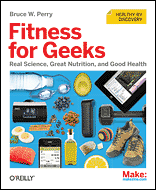 My latest choice of book as part of the O’Reilly Blogger Review Program was Fitness for Geeks by Bruce W Perry.
My latest choice of book as part of the O’Reilly Blogger Review Program was Fitness for Geeks by Bruce W Perry.
I was hoping for something light, fun and filled with recommendations of gadgets and apps that might entertain and motivate me to exercise. This book is not that. It is absolutely not a light or an easy read – it’s a serious, detailed, in-depth treatment.
If you’re into facts and figures, and evidence-based analysis and opinion on dietary fads, exercise, metabolism and the like, it’s yer only man. I’m too much of a light-weight, I’m afraid.
There are gadget and app reviews, but they’re almost secondary to the main focus of the text. The author does make recommendations of best uses of the tools available, and points to a number of excellent websites from which you can get more in depth information on the topics he covers.
Perry looks in some detail at exactly what diet and exercise do to the human body, what works and what doesn’t. There’s lots of science and technicality. There are also lifestyle tips, interviews and case studies. It’s a thorough treatment, but a bit too thorough for me: in places I found myself glazing over as things got more technical and detailed than I could digest.
I’d recommend this as a great reference text to have at hand to dip in and out of when you have specific queries and want detailed information rather than a one-liner: for example, why do we need certain vitamins, and what happens if you exceed the RDA – and for that matter, what is an RDA, and how does someone decide what it should be? But it’s not a fast-paced, cover-to-cover motivational read, so if that’s what you’re after, look elsewhere.
You can find out more about the book and order it direct from O’Reilly here.
The Monster at the End of this Book
My oldest son was given the book of this story for Christmas a few years ago and he really enjoyed it.
 This Christmas, I decided to download the iThing version to entertain the kids while we were on the move visiting family, and both boys (now aged 5 and 1) were crazy for it. So much so, that I splurged and bought the sequel (Another Monster at the End of This Book…) too.
This Christmas, I decided to download the iThing version to entertain the kids while we were on the move visiting family, and both boys (now aged 5 and 1) were crazy for it. So much so, that I splurged and bought the sequel (Another Monster at the End of This Book…) too.
The basic premise of both books (and I don’t think I’m giving much away here) is that Grover reads the title of the book, freaks out about there being a monster at the end of the book, begs the reader not to turn the pages so that he can avoid meeting the monster, and attempts to thwart the reader in progressing through the book by putting up a variety of obstacles (heavy walls, tied ropes, and the like). In the sequel, Grover is accompanied by Elmo who is incredibly keen to see the monster, so wants the pages turned as quickly as possible.
The app follows the same basic story as the physical book. The contents of the speech bubbles appear one word at a time in sync with the voiceover which may be a bonus to kids of a learning-to-read age. Instead of a simple page-turn to progress, there are interactive elements related to breaking down the barriers put up by Grover, as well as bonus interactive elements on the pages (tickling monsters’ bellies and the like). If you don’t tap the screen pretty quickly, you’ll be prompted on what you need to do to move the story forward, usually with a comment along the lines of: “Don’t touch there! That’ll turn the page!”
There’s a bubble at the top of the screen just for parents. When you tap, a popup suggesting activities related to what’s on the page appears – speculate what other crazy obstacles Grover might put up, mime different emotions for each other to guess, talk about a time your child was scared of something.
For a short story (12 pages), there’s a lot to this app. We’re still finding new elements each reading even after a month. Highly recommended.
<a href=”https://www.amazon.co.uk/gp/product/0375805613/ref=as_li_ss_tl?ie=UTF8&tag=wwwsharonmurp-21&linkCode=as2&camp=1634&creative=19450&creativeASIN=0375805613″>the book of this story</a><img src=”https://www.assoc-amazon.co.uk/e/ir?t=wwwsharonmurp-21&l=as2&o=2&a=0375805613″ width=”1″ height=”1″ border=”0″ alt=”” style=”border:none !important; margin:0px !important;” />
