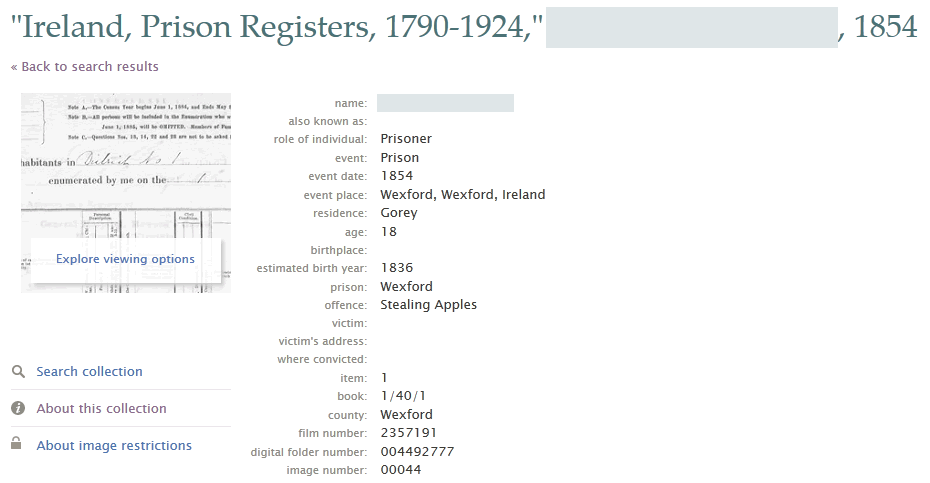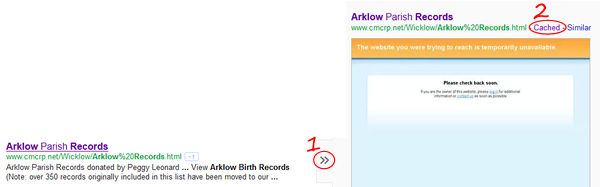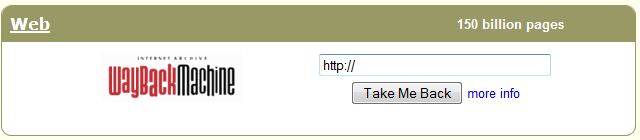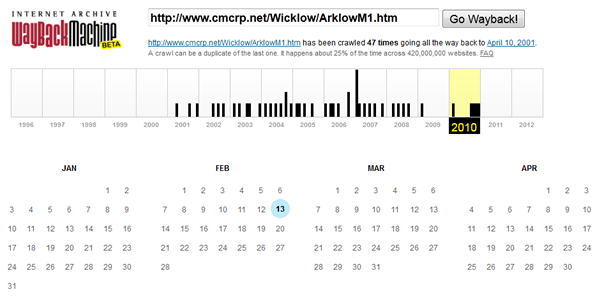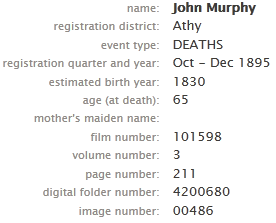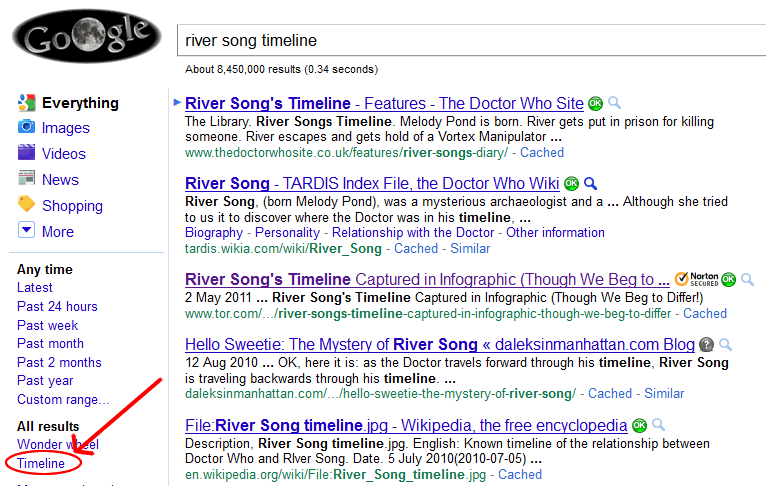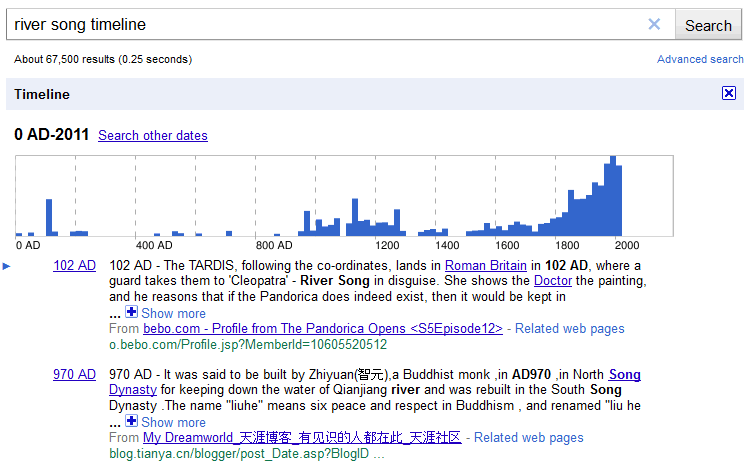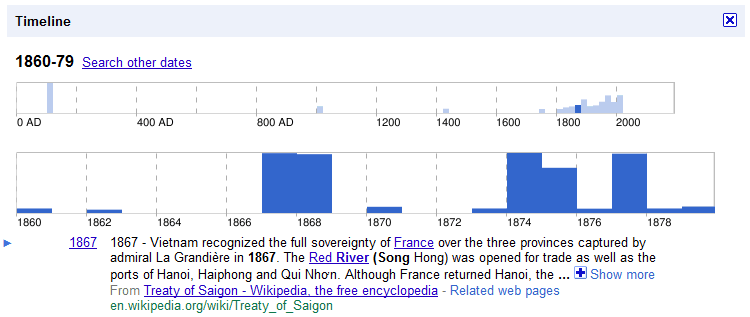I gave a mention to a number of useful free resources for people researching their Irish family trees in an earlier post.
This morning, I’d like to give a quick mention to a paid resource I’ve found useful: RootsIreland.ie. They have a special offer on for the month of July, 2012, which is worth taking advantage of – more below.
RootsIreland.ie has over 19 million Irish records in the following categories:
Records on this site span the period 1700-1920, and include births, deaths and marriages from parish records. Since Irish civil registration only goes back to 1864 (or 1845 for non-Catholic marriages), once you’ve got a few names back that far, this will help you get back a bit further. Not all areas are covered, but most of the country is. (See this map on their website for an indication of coverage.) Do check whether you can actually expect to find anything for the county/ies you’re interested in before spending any money.
I haven’t really looked at the gravestone inscriptions or passenger lists so far, so can’t comment on their usefulness. The other two record types (census records and Griffith’s valuation records) are available for free elsewhere, as noted above, so I’d recommend concentrating on early births, deaths and marriages on this site.
When you register with RootsIreland, you buy credits, and credits can be exchanged to view pages of search results, or individual records. Usually, a page of results (10 results per page) costs one credit, but for the month of July, you get one free page of search results for each credit you’ve purchased. In addition, all new users get 10 pages of search results for free when they register. The cost of viewing an individual record varies depending on the record type, but for births, deaths and marriages, it’s 25 credits.
Pricing details from their website:
| Purchase Amount |
Amount of Credit |
Cost per Credit |
| €5.00 |
35 credits |
0.14 |
| €10.00 |
73 credits |
0.13 |
| €18.00 |
150 credits |
0.12 |
| €32.00 |
320 credits |
0.10 |
| €60.00 |
750 credits |
0.08 |
So in July, if you buy 35 credits for €5, you get to view 35 pages of search results for free (plus an extra 10 if it’s your first time registering with the site), and only use your purchased credits to view individual records if you find results that look like they’re what you’re after.
This page on their site illustrates the type of information you can expect to see for each record type, though the amount of data recorded does vary from record to record.
I found this site invaluable in moving back a generation or two with my family tree – I hope you find it useful too.