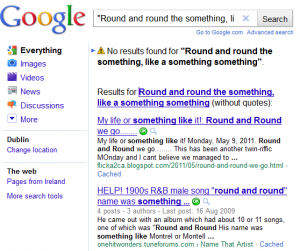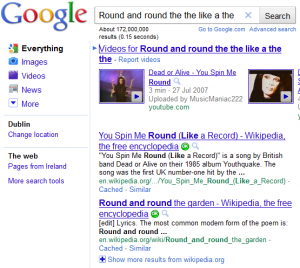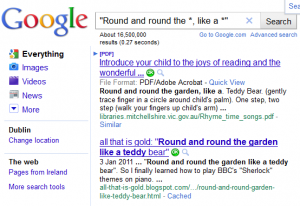Today, a couple quick tips on getting extra picky on what results you want your search engine to return. You can use plus and minus signs before search terms to instruct your search engine of choice to either weight results in favour of pages that include specific words/phrases, or to tell it to disregard pages that include certain words/phrases. This is particularly useful if you’re searching for terms that appear frequently in different contexts, as it lets you filter the results to better match the context you want.
The minus sign (-)
This lets you tell the search engine to specifically exclude search results with that particular word.
Say I’ve forgotten the significance of zig zag road markings, so google for the search term zig zag:

Lots of results on the erstwhile RTE celeb puppets and American child stars, but nothing on roads.
I’ll try filtering the puppets out and see if I do any better. This time, my search pattern is zig zag -rte.
Getting better, but still not there. Time to try something new.
The plus sign (+)
You can ask the search engine to weight results to favour ones that include one or more specific words by pre-fixing them with a plus sign (+).
I’ll try searching for zig zags again, but this time I’m specifically looking for the painted white lines, and my new search pattern is zig zag +white +line:

Bingo!
Now that my question is answered, I think I’ll hit Back a couple of times and indulge in some youth-recapturing with the guys from Zog. 🙂