It’s Black Friday week on Amazon again – already! I did very well on this last year once I got the hang of it, and I’ve been haunting the daily deals Mon-Weds year-round ever since. If you haven’t experienced Amazon’s Lightening Deals before, here’s a quick guide to help you make the most of them.
- First off: If you wouldn’t have bought it anyway, it’s not a bargain – no matter how large the discount. Figure out what things (specific or generic) you actually want to get your mitts on before you start browsing so you’re not tempted to buy bundles of tatt you really don’t need.
(For reference, at the time of writing, Amazon.co.uk is showing just over 700 deals for today, the Monday of Black Friday week 2013, with discounts ranging from 20%-75%. That’s a lot of temptation if you don’t really know what you’re after.) - Deals for the day are listed at midnight, but sales start around 8am. As early as possible in the day, browse the list of items coming up (look at both the All Available and the Upcoming tabs) and jot down the time anything you really want is coming up. Set yourself reminders for a few minutes before the items are due to come up to make sure you have time to load the deals webpage and navigate to your item of choice. Bear in mind that because of the level of interest in deals, pages may load more slowly than usual.
- Sit poised with your finger on the mouse, ready to pounce. The really good deals go insanely quickly.
- As soon as your deal becomes available, click Add to Basket – don’t even bother looking at the price till you’ve clicked.
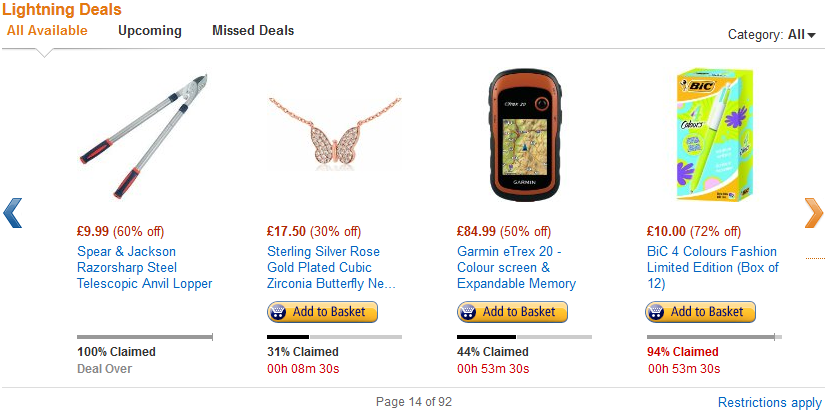
- Two things can happen at this point:
- If you’re lucky and get dibs on available stock, you have 15 minutes to decide whether you really want it, so now is the time to review the price you nabbed the item for and whether it’s one you’re happy with. (Take a moment to check out reviews now if you haven’t already – if everyone else who bought it hates it, you’re probably better off walking away now, no matter how big the discount.)
If you decide you don’t want the item, be nice and delete it from your basket so those waiting in line can be put out of their misery; if do want it, be sure to complete your purchase within the 15 minutes allowed.
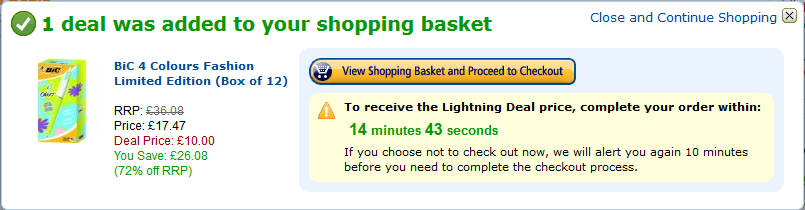
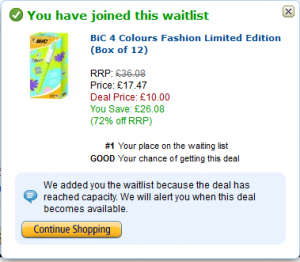 If you’re not lucky, you go on the waitlist instead. In this case, you’ll get a popup message to that effect. The message will let you know how far down the list you are, and what Amazon reckons your chances of getting the deal are.
If you’re not lucky, you go on the waitlist instead. In this case, you’ll get a popup message to that effect. The message will let you know how far down the list you are, and what Amazon reckons your chances of getting the deal are.
If someone who clicked before you doesn’t complete their transaction within the 15 minutes allowed, or if they change their minds and delete the item from their basket, it’s re-allocated to buyers on the waitlist in order of arrival. Don’t leave the Amazon website, and keep an eye on your screen for a little popup telling you you’ve been allocated a waitlist item. You have a limited amount of time to click before the option to buy is passed on to the next person in the queue.
- If you’re lucky and get dibs on available stock, you have 15 minutes to decide whether you really want it, so now is the time to review the price you nabbed the item for and whether it’s one you’re happy with. (Take a moment to check out reviews now if you haven’t already – if everyone else who bought it hates it, you’re probably better off walking away now, no matter how big the discount.)
Notes:
- Some items are listed in multiple colours/sizes – you buy/go on the waitlist for the specific one you pick. If you wind up on a waitlist, but are flexible in your requirements, try to buy one of the alternative versions of the same item and you may get lucky straightaway, or get a better placement on the alternative’s waitlist.
- If you miss out on an item, don’t abandon hope – a lot of items tend to crop up on more than one day during the week, so try again on future days, and if you’re not in a rush, continue to keep an eye on the Lightening Deals Mon-Weds through the rest of the year. It’s worth noting what price the item was listed for when you missed out so that you can tell whether it’s worth holding out for it being listed at a discount again or should just take the plunge and buy it anyway.

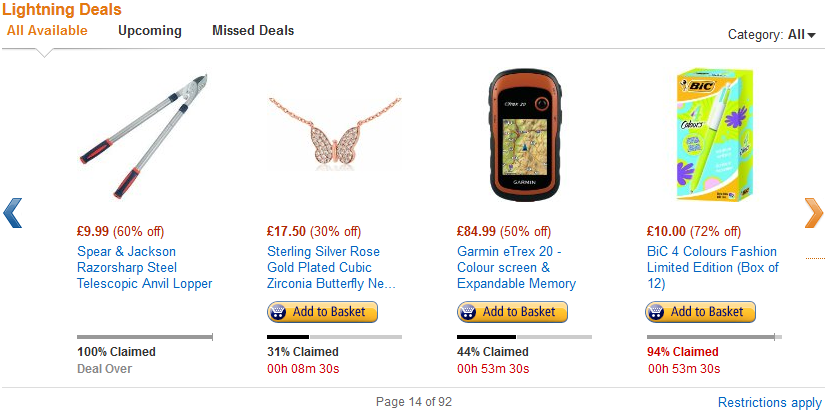
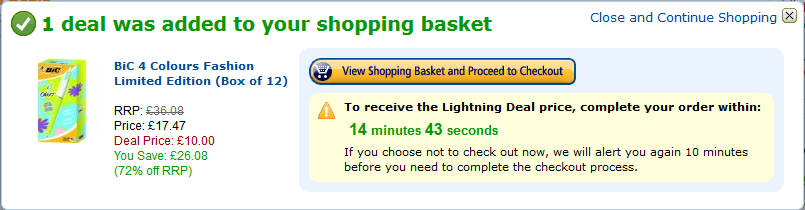
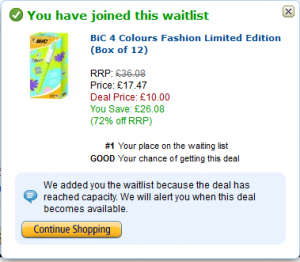 If you’re not lucky, you go on the waitlist instead. In this case, you’ll get a popup message to that effect. The message will let you know how far down the list you are, and what Amazon reckons your chances of getting the deal are.
If you’re not lucky, you go on the waitlist instead. In this case, you’ll get a popup message to that effect. The message will let you know how far down the list you are, and what Amazon reckons your chances of getting the deal are.